
Feel like computers and gadgets keep getting smarter every year? It all comes down to what’s under the hood: processing units. These tiny electronic brains work magic, whether you’re watching TikTok videos, gaming at 240 FPS, or letting your phone tell you how old you look (rude, but impressive). But when people talk about CPUs, GPUs, and other weird three-letter combos, it’s easy to get lost. There’s a whole family of processing units making the world tick, and I’m about to make sense of it all—no computer science degree needed.
Central Processing Units: The Old Reliable
When most folks hear "processor," they picture the CPU. That’s not a coincidence. The CPU is a classic—think of it as the quarterback calling the shots. It reads instructions from programs and tells every part of your phone, laptop, or game console what to do next. You can find CPUs in nearly every electronic device, from mom’s microwave timer to NASA’s Mars landers.
But let's make this less abstract. If you’re typing into a doc, streaming a show, or clicking "Buy Now" on some midnight shopping spree, your computer’s CPU is running the conversation. It breaks down the job, solves the steps in order, and passes out results for the rest of the system to use. Modern CPUs can do a lot at once. Those four, eight, or even sixteen cores you see on spec sheets? Each one’s like a mini-CPU, managing its own thread of work. With hyper-threading and smart designs, CPUs juggle tasks faster than most people can open browser tabs.
Here’s a neat data point: Apple's A17 chip (launched September 2023) has a 6-core CPU with a whopping 19 billion transistors. That’s more than the total human population on earth jammed into a thumbnail-sized chip! And in office desktops, most people use CPUs from Intel’s Core series or AMD’s Ryzen chips, both known for pushing out affordable power for daily computing and heavy multitasking.
But CPUs aren’t best at every job. As our digital lives grow, we need help for more specific tasks—like rendering graphics or running AI. Cue the next crew of processing units.
Graphics Processing Units: The Visual Powerhouse
CPUs aren’t great at everything. Need to draw millions of pixels, fast? Graphics Processing Units (GPUs) are tailored for the job. If the CPU is the multitasking boss, the GPU is the army of workers lifting heavy boxes at lightning speed. Originally, these chips only crunched numbers to display images on screens, mostly for video games or design apps. But by 2025, GPUs now help with things like cryptocurrency mining, complex scientific modeling, and even powering AI assistants.
Here’s what’s wild: A gaming GPU like the NVIDIA GeForce RTX 4090 features more than 16,000 CUDA cores (those are its tiny worker units). Compare that to a standard 8-core CPU. The GPU's trick? It handles tasks in parallel—thousands of mini-math jobs at once, perfect for rendering a 3D world or training a neural network to tell if that “cat versus croissant” meme is really a cat.
It’s not just video games getting the GPU treatment. Ever watched a Hollywood blockbuster with jaw-dropping CGI? Those epic battles and dazzling effects come alive thanks to farm-loads of GPUs. Data scientists, medical researchers, and even climate modelers lean on GPUs for their number-crunching superpowers. As of mid-2025, over 90% of deep learning research runs on GPUs, thanks to their speed and efficiency.
So if your PC gets hot and the fans roar while gaming or editing video, blame the GPU—it’s hustling to serve up those slick visuals you love, and now it’s doing way more than just making Fortnite look good.
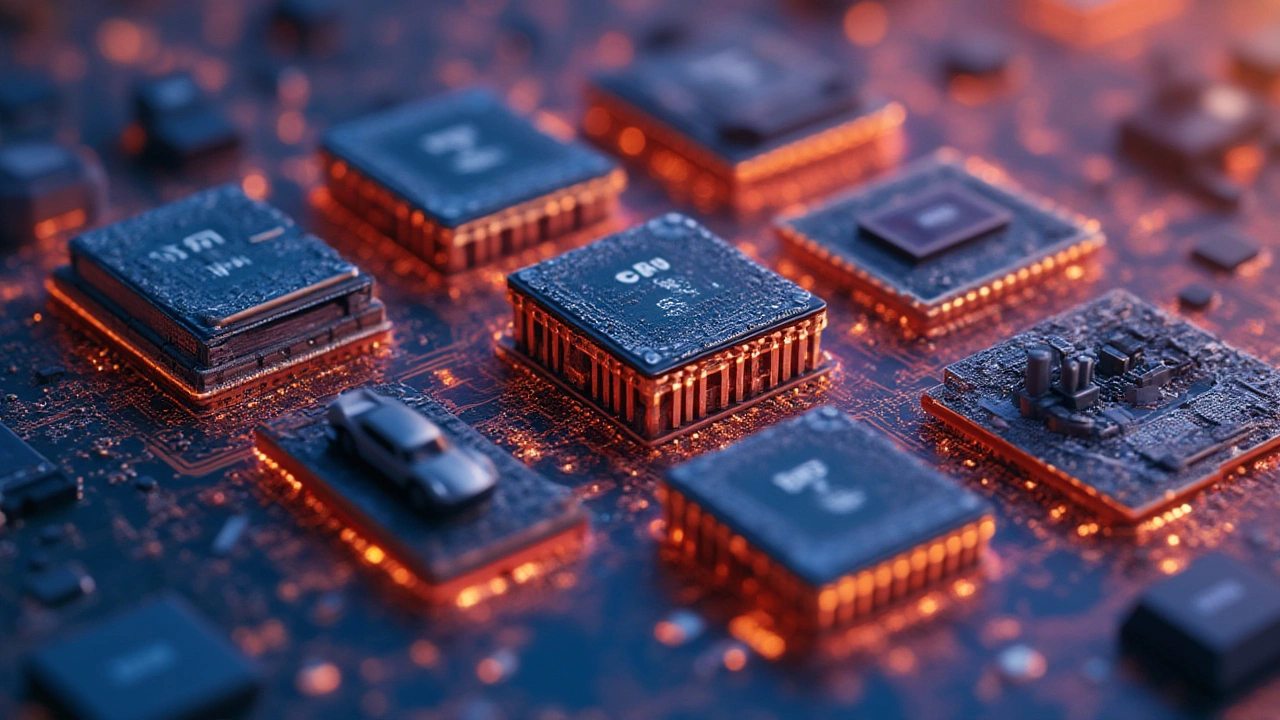
Specialized Processing Units: NPUs, TPUs, and Beyond
Not every job fits the CPU or GPU mold. As artificial intelligence exploded in the 2020s, new kids joined the party. Enter Neural Processing Units (NPUs), Tensor Processing Units (TPUs), and a pack of other specialty processors engineered for one task—making AI smart, fast, and less power-hungry.
First, NPUs. These are circuits designed specifically to run neural networks—the kinds of algorithms that help your camera blur the background in selfies or let chatbots (like me) answer your questions in real time. NPUs aren’t trying to run spreadsheets or stream videos. They focus all their silicon muscle on machine learning and computer vision tasks. For example, almost every flagship smartphone since 2021 (think iPhone 15 or Samsung Galaxy S25) packs an NPU for face recognition, photo editing, and live translation. These chips don’t just make things snappier—they make them possible on battery power.
Then there’s TPUs, famously invented by Google to turbocharge their AI and cloud computing. Unlike NPUs, TPUs are custom-built for the specific math behind deep learning. Google’s latest cloud TPU (as of early 2025) can train large language models more than 30 times faster than a high-end CPU and burns far less electricity. Tech giants like Amazon and Microsoft have their rivals, too. AWS supports its own AI-optimized chips called Inferentia and Trainium, helping customers crunch through everything from speech recognition to fraud detection at scale.
And there are still more: DSPs (Digital Signal Processors) for audio, video, and communications tasks; FPGAs (Field Programmable Gate Arrays) for industries that need to rewire logic on the fly; VPUs (Vision Processing Units) for drones and security cameras—you name it. Each one is highly tuned, squeezing every drop of speed and battery life for its mission. The world’s only getting more specialized as new tech demands new hardware blends.
FPGA and ASIC: When You Need Custom Processing
Let’s get into some real behind-the-scenes magic. Imagine you run a company inventing smarter kitchen gadgets, or you’re designing a next-gen electric car. Off-the-shelf CPUs and GPUs might be too slow or waste too much energy for your project. What now? This is where FPGAs (Field Programmable Gate Arrays) and ASICs (Application-Specific Integrated Circuits) step onto the stage. These aren’t general-purpose chips you’ll pick up at the electronics store. They’re custom-built for specific jobs—when performance, power savings, or flexibility actually matter most.
FPGAs are basically blank slates. When first shipped, they’re like Lego boards with no pieces snapped together. Developers program them (by rearranging the "gates") for whatever clever trick they need: decoding 5G data, squashing lag in audio devices, or speeding up data centers. Industries from telecom to finance rely on FPGAs for tasks that change rapidly—think Wall Street trading, where shaving off milliseconds can mean millions. The biggest perk? After deployment, you can update them—no soldering iron, just new code. That saves serious money and time.
ASICs are the opposite in spirit. They’re hardwired, single-purpose chips built for peak speed and power savings at one job—no more, no less. Bitcoin mining? That’s the classic case: ASIC miners can calculate hash functions way faster and more efficiently than even the beefiest GPU. But you’ll find ASICs everywhere, hiding in medical devices, routers, credit card readers—anywhere the same process runs over and over and can’t afford waste. Once designed, ASICs can’t be reprogrammed without a factory reset, so they only make sense for huge projects or high-volume needs.
Both FPGAs and ASICs are unsung heroes, rarely discussed outside engineering circles but shaping the backbone of lots of modern tech. Next time your credit card transaction is approved in a split second, you’ll know what chip made it happen.

Comparing Major Processing Units: Who Does What Best?
With so many types on the field, how do you know which processing unit matters for your gadget, your office, or the data center down the street? Here’s where it gets interesting. Each chip shines for certain jobs, and there's no one-size-fits-all. Time for a side-by-side look at the most popular units, what they do, and where they fit best—in a way that actually means something for daily life.
| Processor Type | Main Use | Strength | Devices |
|---|---|---|---|
| CPU | General computing | Versatility, task switching | Laptops, desktops, phones, servers |
| GPU | Graphics, AI, scientific computing | Parallel processing, visual tasks | PCs, gaming consoles, workstations |
| NPU/TPU | AI, neural networks | Speed, energy efficiency for AI | Smartphones, cloud servers, IoT |
| FPGA | Custom logic | Reprogrammable, fast iteration | Networking, embedded systems |
| ASIC | Dedicated tasks | Maximum efficiency for one job | MINERS, routers, special devices |
The real world rarely works in black and white. Phones these days sport a CPU for multitasking, a GPU for gaming and smooth UI, an NPU for face unlock, and a DSP to make your music sound better. Laptops blend CPUs and GPUs; cloud services mix CPUs with AI-focused chips. Even home Wi-Fi routers might pack a tiny ASIC or FPGA for traffic management.
When buying tech, think about what you actually do day to day. Are you gaming, creating 4K videos, or crunching data at work? Look for processing units built to shine at those jobs, and you’ll spot the meaningful differences between brands and models far better than playing buzzword bingo.
It’s fascinating how the humble “processing unit” grew branches—each one expertly tuned for the wild and growing world of modern computing, from personal devices to the big clouds running the web. Next time you see a spec sheet, you'll know what those acronyms are up to under the surface.